A few weeks ago I posted about going back to repairing old electronics as a means of distraction and coping during quarantine. I’ve spent the past ten days out in the street protesting, but working on this 1993 IBM Model M keyboard has been a good way to recenter myself at home. This was originally published as a Twitter thread.

I got this keyboard at @lesecologyctr Gowanus E-waste Warehouse. This incredible space in Brooklyn has been a drop off site for e waste, a ReUse store and a Prop Library used by movie and TV productions in NYC for all the historical computers, radios, phones etc

Like the municipal e-waste program which had to shut down due to COVID budget cuts (#DefundNYPD!), Gowanus warehouse is closed until further notice. Before they fully closed, they hosted an appointment only sale and I was lucky enough to make it to one of their last days in May. Somehow I’ve never been to this incredible place despite passing right next to it for years every day on my way back home from work, so I am so thankful to the wonderful staff who let me extend my 30 min appointment to almost 3 hours.



There’s all kinds of old things for sale, from computers, cameras, phones… to sewing machines! And everything is categorized and you can tell that the objects are cared for with love. This is much more than a random thrift store!

I was so tempted to take a Macintosh Plus or Classic home with me, and Nicole, the Reuse Technician on duty, encouraged me to take one with blown capacitors and fix it myself. She normally gets them all in working order, but didn’t get to fix them before the close out.

I got to test a few, but I couldn’t carry one on my bike. It’s so wonderful to be able to physically experience these things. The classic Mac is such a quintessential computer, but they were quite rare in Yugoslavia so they are not something you would just come across

So I compromised and got the IBM Model M and a Kodak Six-20 Brownie Model C. $5 for the keyboard and $20 for the camera. The Brownie was one of the first mass produced cameras (initially released in 1900), and this one may be form 1946. Hopefully it gets its own thread!

Back to the Model M! This keyboard defined the computer keyboard layout that we pretty much use today. Up until 1985, manufacturers would choose their own layouts and add keys as needed. Only the letters and numbers were standardized based on QWERTY typewriter layout from 1870s
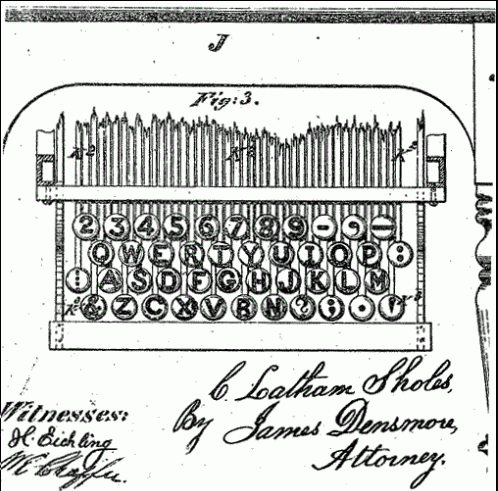
So in 1983 IBM formed a group to research keyboard best practices and come up with a new standard. The result was the “101-key IBM Enhanced Keyboard” which included 4 distinctive key areas: typing, numpad, cursor/screen control, and function keys
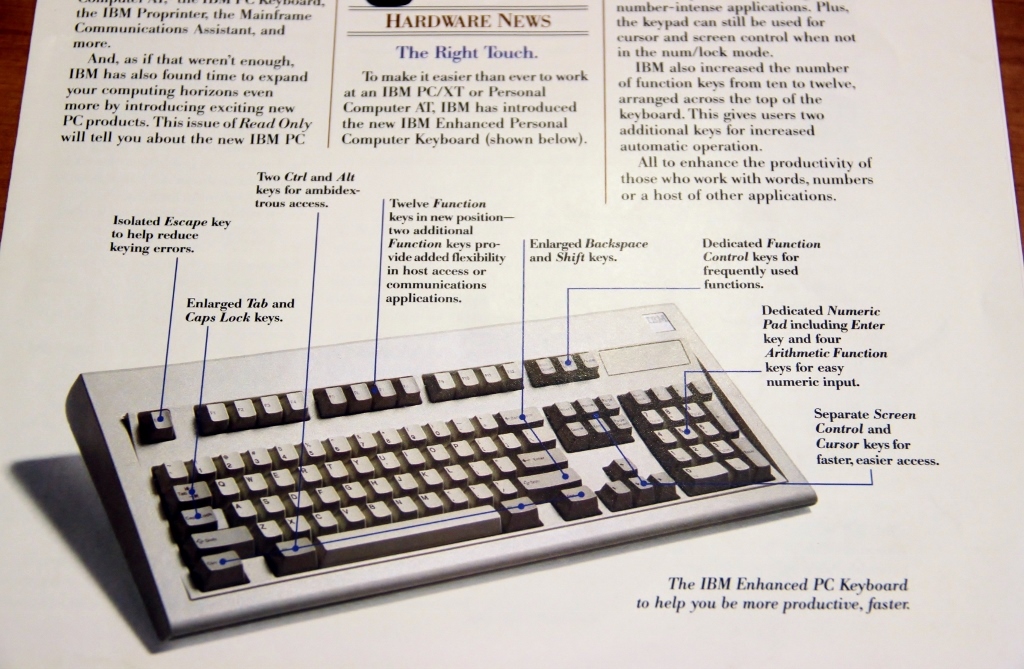
Another innovation was the buckling spring actuator responsible for its distinctive clicking sound and feedback, reminiscent of typing on a typewriter. These springs are amazing, and still function without issues on my 27 year old keyboard.
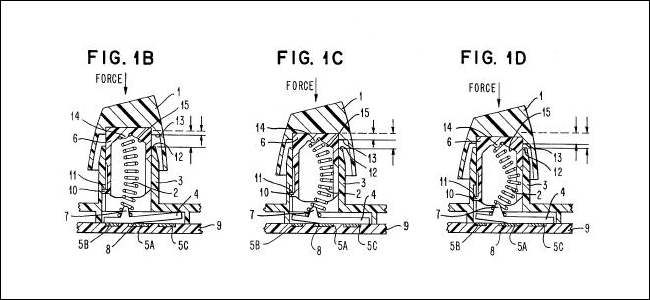
Now, most of this stuff was new to me. I knew about the Model M, but I’ve learned most of the stuff I shared here from @benjedwards article on why he still uses his 34 year old Model M (howtogeek.com/661430/why-i-s…)
I really enjoyed this article, both for its historical and technical detail, but also for emphasizing how objects like the Model M represent an important connection to the past. And it’s still fully functional in 2020! It reminds me of an old bike you can easily repair. So back to my Model M. First I had to figure out how to connect it to a modern computer. It comes with a PS/2 cable, ubiquitous up until ~15 years ago, but I couldn’t find any device in my apartment that still uses it. It was developed for the IBM PS/2 system, now long forgotten.

Growing up I had a PS/2 keyboard that came with a little green USB adapter, so I actually made a PS/2 to USB cable, before I realized that this won’t work since the Model M doesn’t speak USB! This should have been obvious since USB was first released in 1996.

So I order an active PS/2 to USB adapter which essentially runs a little board that reads PS/2 and then connects to your computer as USB. So the computer doesn’t know it’s getting the key presses from the Model M, it’s really just aware of the adapter.

Now, at this point I’m impatient and I want to find out if the keyboard is working, so I try to connect the Model M to a Raspberry Pi single-board computer through GPIO pins. Someone wrote a Linux driver for it in 2016, so I attempted to follow their steps (hackaday.io/project/9922-p…)
This… Sort of worked. I did manage to register some keystrokes, but PS/2 requires a clock line between the keyboard and the computer. The driver author got around not needing the clock line by compiling a script that calculates the keyboard clock period.

Which is great, except you do this by holding the “;” key, which was actually broken on my keyboard, as it turns out. Now, I didn’t know this and just assumed that something’s wrong with my wiring, or driver compilation or something completely different. I gave up. So a couple of days later I get the active USB adapter! And I find out that a bunch of keys don’t work… Including “;” 😩. I also notice that there is a pattern, and after checking the connection matrix I’m pretty sure that there are one or two breaks responsible.
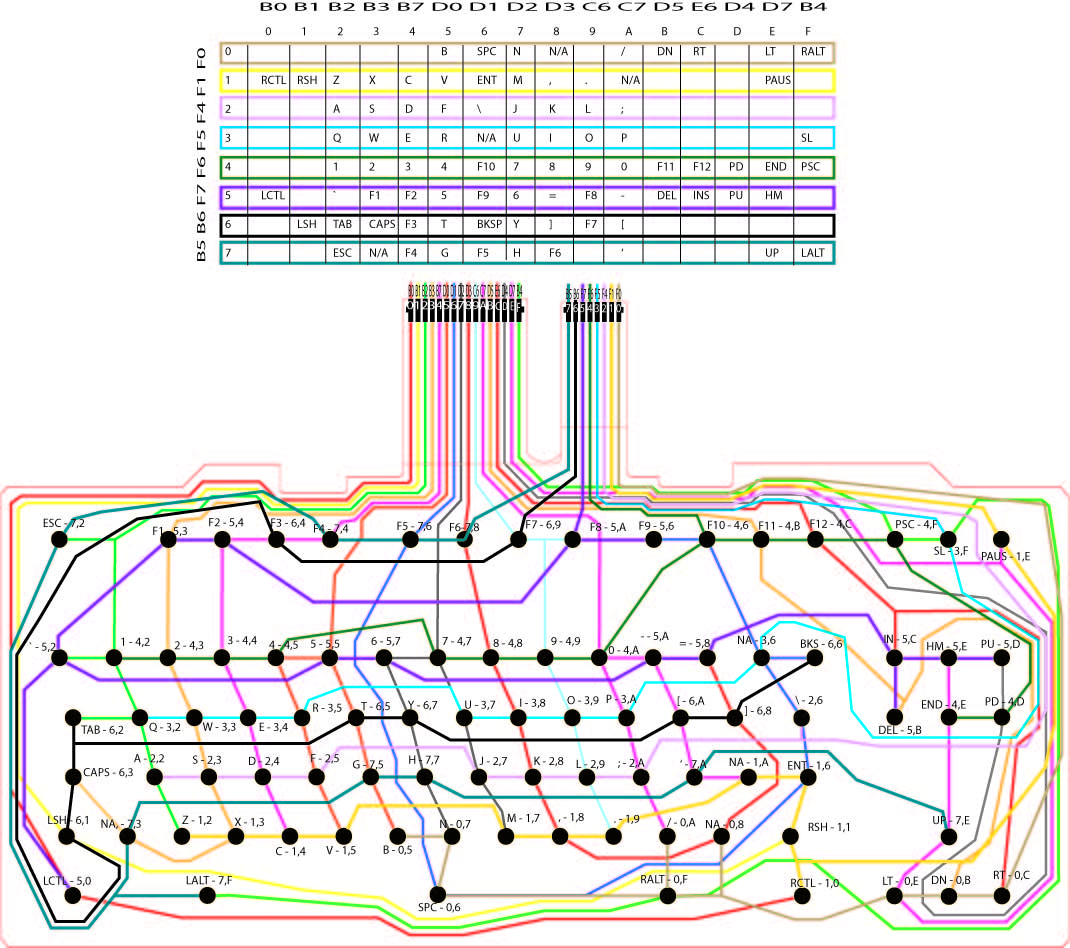
So I finally open up the keyboard. I lose an hour trying to get in using my regular interchangeable nut driver, but the adapter is too wide. Luckily the hardware store is now open so this $5 5.5mm nut driver does the trick

Another obstacle! The Model M is so sturdy because it includes the 0.6 kg steel backplate. This is great, except that IBM bolted the rest of the frame to it using plastic rivets, meaning that in order to repair the keyboard you have to break them… So I do, I break them.
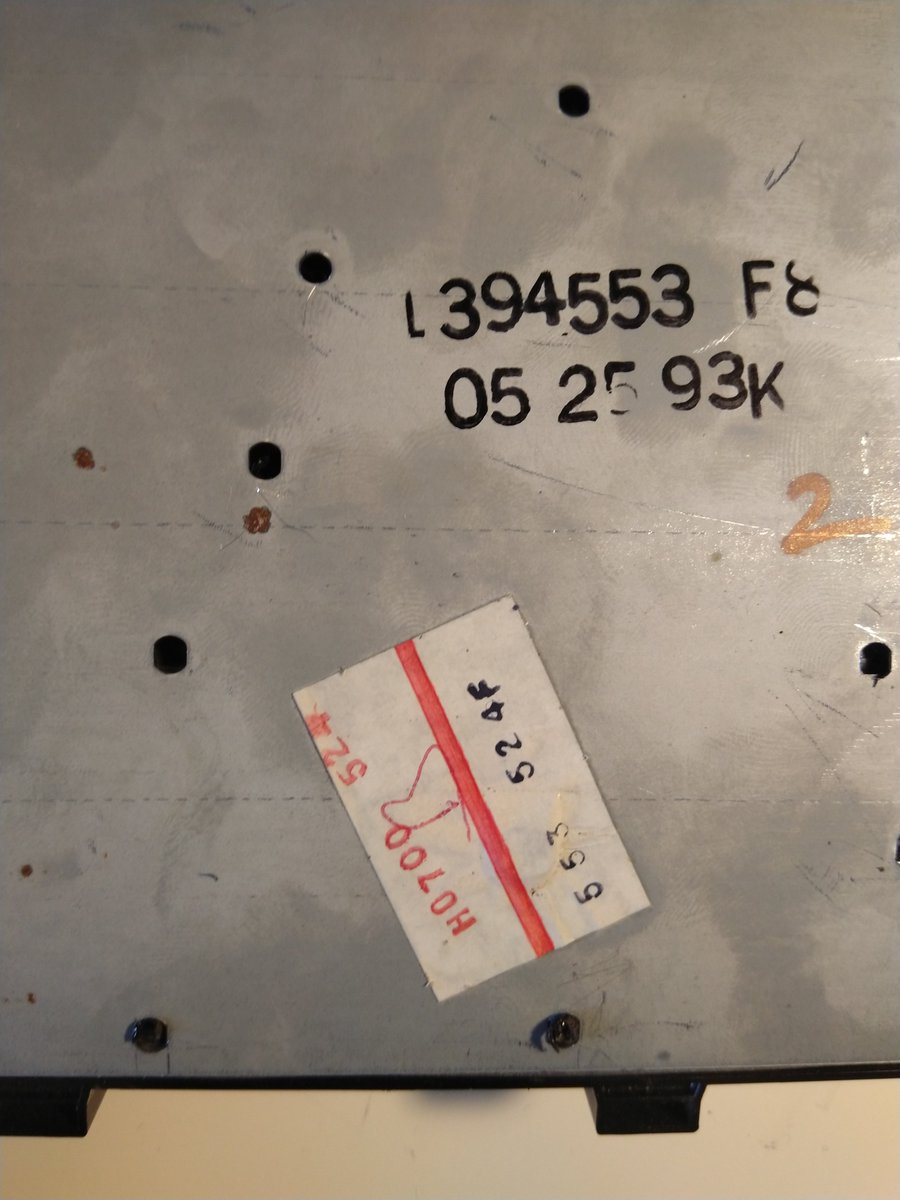
Finally I get to the membrane! This was quite innovative in 1985 and most keyboards still use the same system. There are two layers on top of each other, with conductive circles under each key. When a key is pressed, contact is made between circles and the circuit is closed.
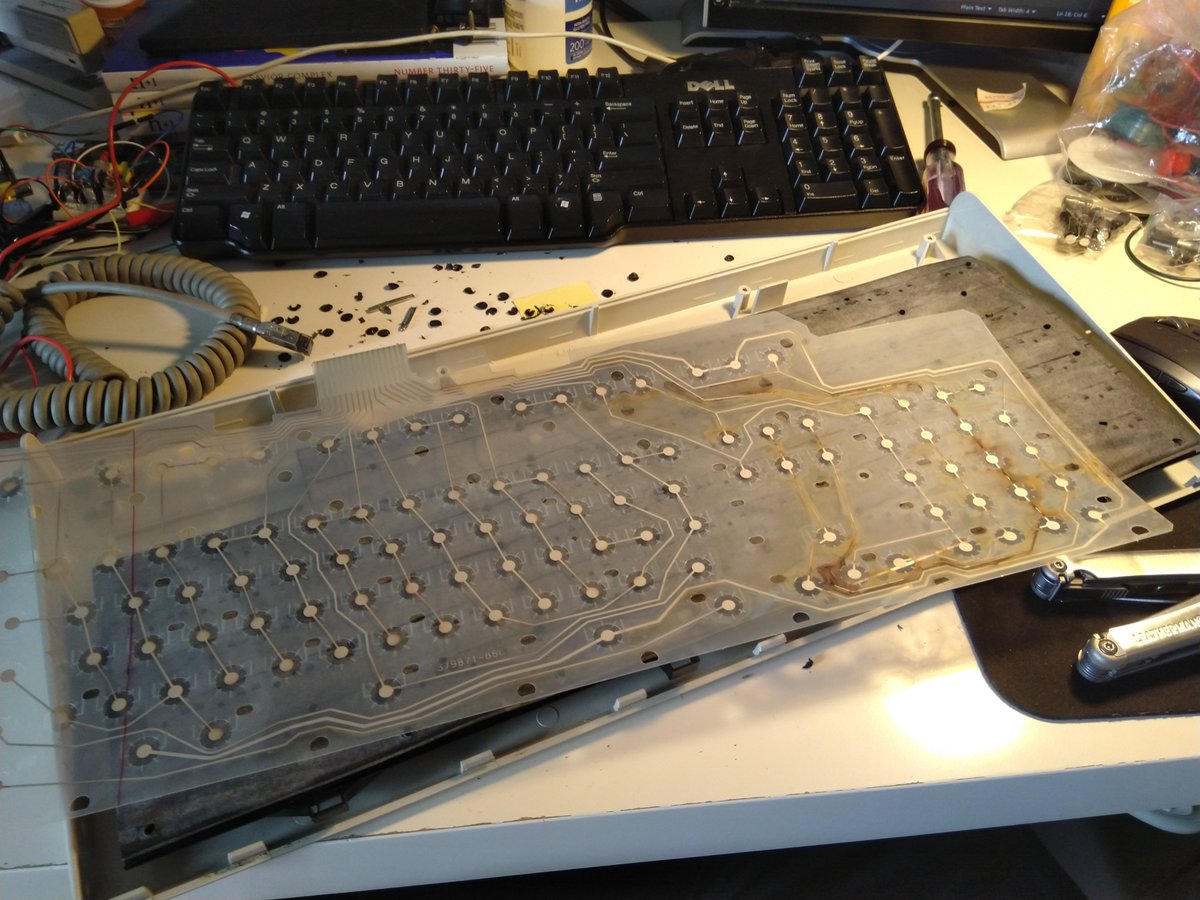
As you can see in the previous tweet, someone spilled something on this keyboard at some point between 1993 and 2020. 4 lines were busted, one on each layer. I cannibalized a crappy keyboard I don’t use to try to bridge the gaps. It sort of worked.
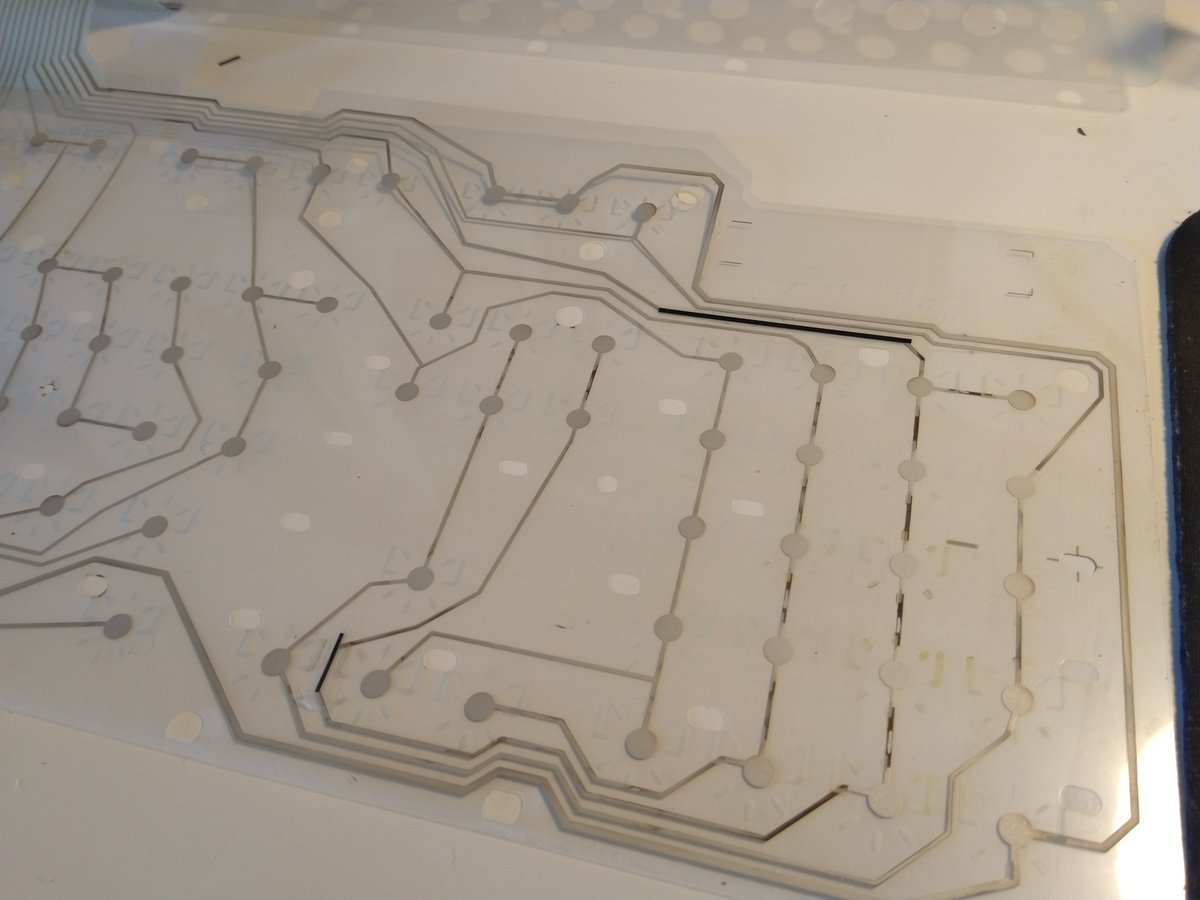
Except now I realize that the plastic frame holding the buckling springs is cracked in multiple places, and breaking the rivets didn’t help. In order to replace the rivets I’ll need to do a “nut and bolt conversion” which will place even more stress on this 27 year old plastic..
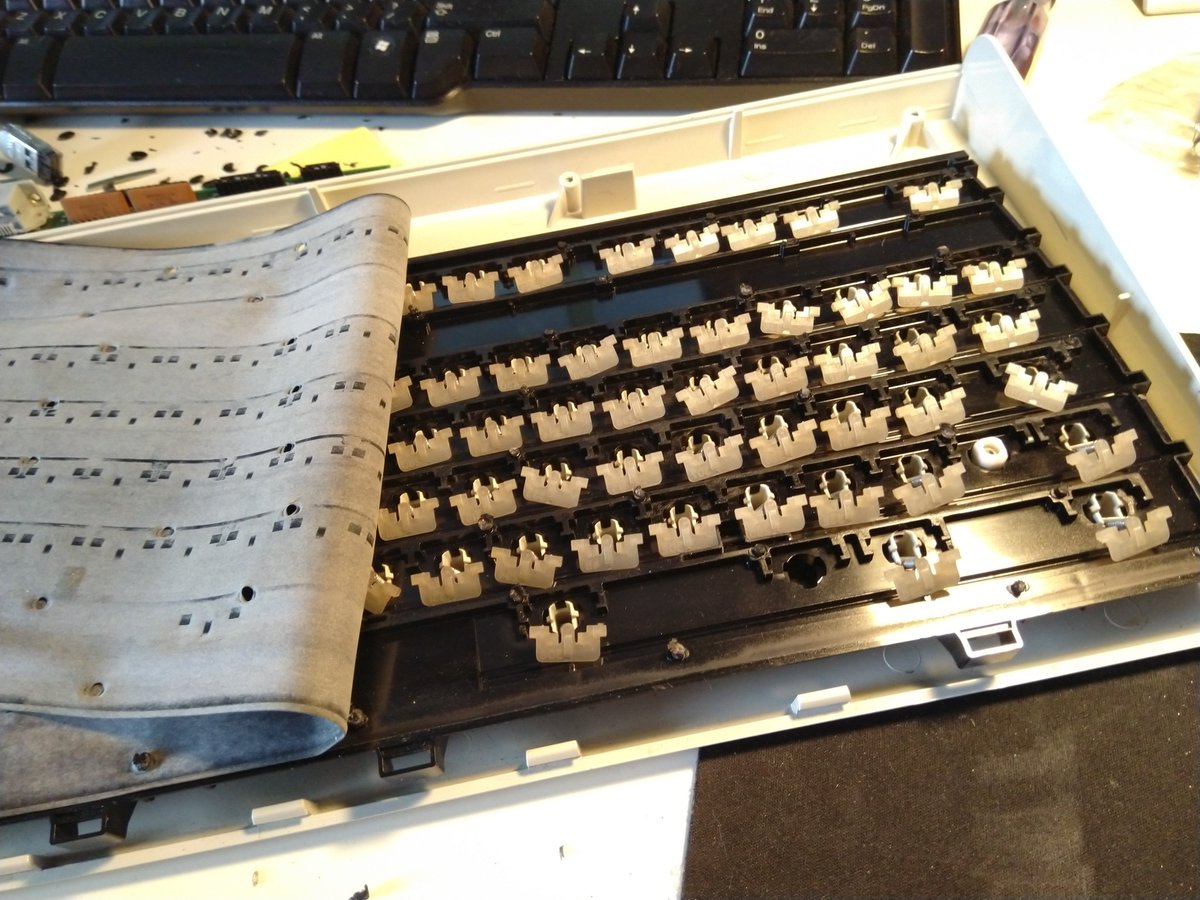
I could have tried gluing the plastic, but since my membrane fix seemed precarious at best, I decided to order a replacement membrane and frame. Amazingly, these keyboards and parts are still made by @UnicompKeyboard, company formed by ex IBM staff in 1996 based out of Kentucky!
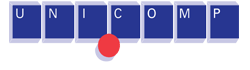
Unfortunately they still make the frames using plastic rivets, and while I tried my hand at riveting using a kitchen lighter (do not do this), I ended up doing the nut and bolt conversion. It took me a couple of tries and this was the best guide: (imgur.com/a/QroSL)
But alas after many frustrating hours I manage to get it just right and get all the keys working. I ended up covering about 80% of rivet holes since I bought out complete stock of M2 screws at Brooklyn home depot (I know they are horrible and I regret it, I went to Lowes first)
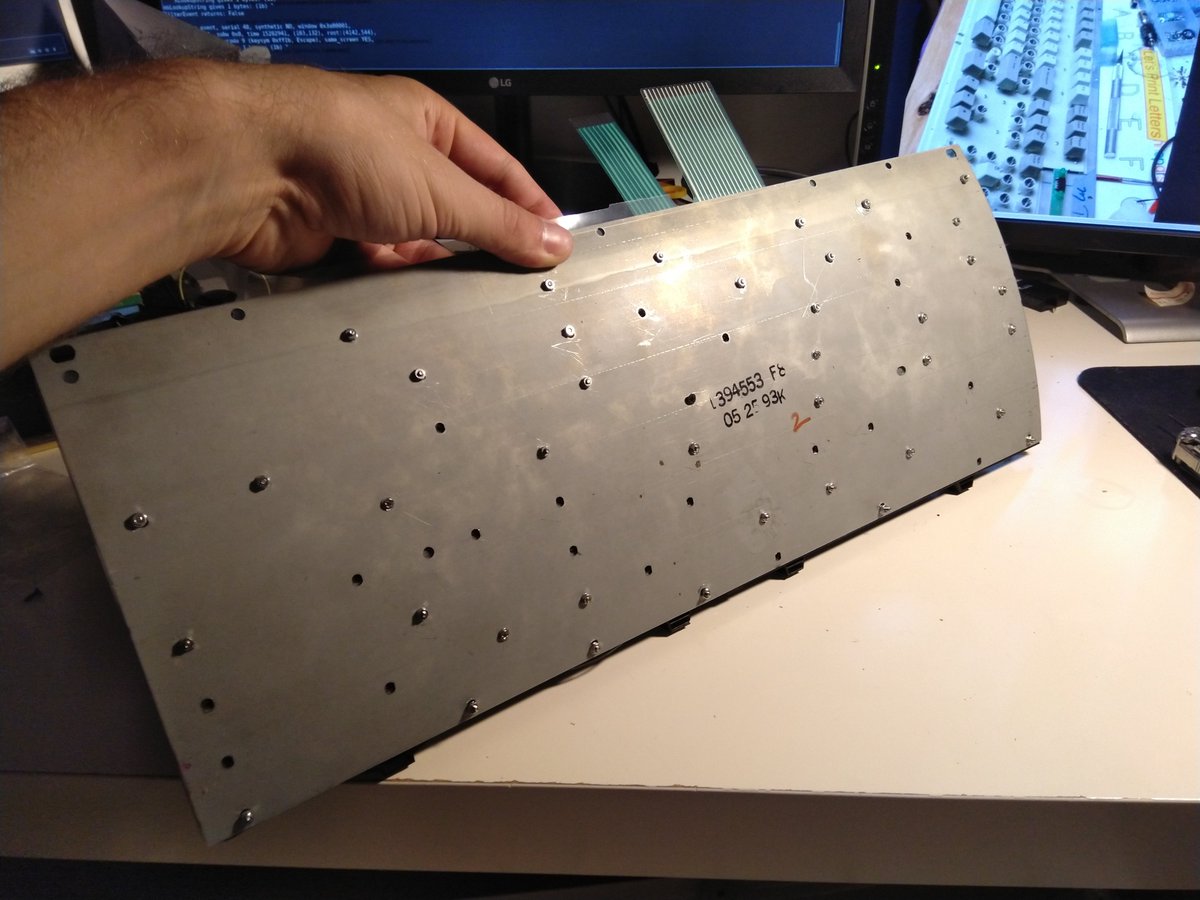
So finally it’s time to put everything back together and start clicking! This took a while since I wanted to make sure every key worked well. Here you can see that every key comes with two parts: the key itself and a keycap with the symbol, so it was easy to convert it regionally

Here’s the Model M fully assembled. My regular keyboard is behind it, so you can see what an absolute monster this thing is.

So here’s what typing sounds like. It’s quite pleasant if you’re into it, and you always know when you’ve actually pressed a key. It’s not very pleasant for others in your household though.
Here’s a final shot of the keyboard and the label with the manufacture date. I’m only slightly older!
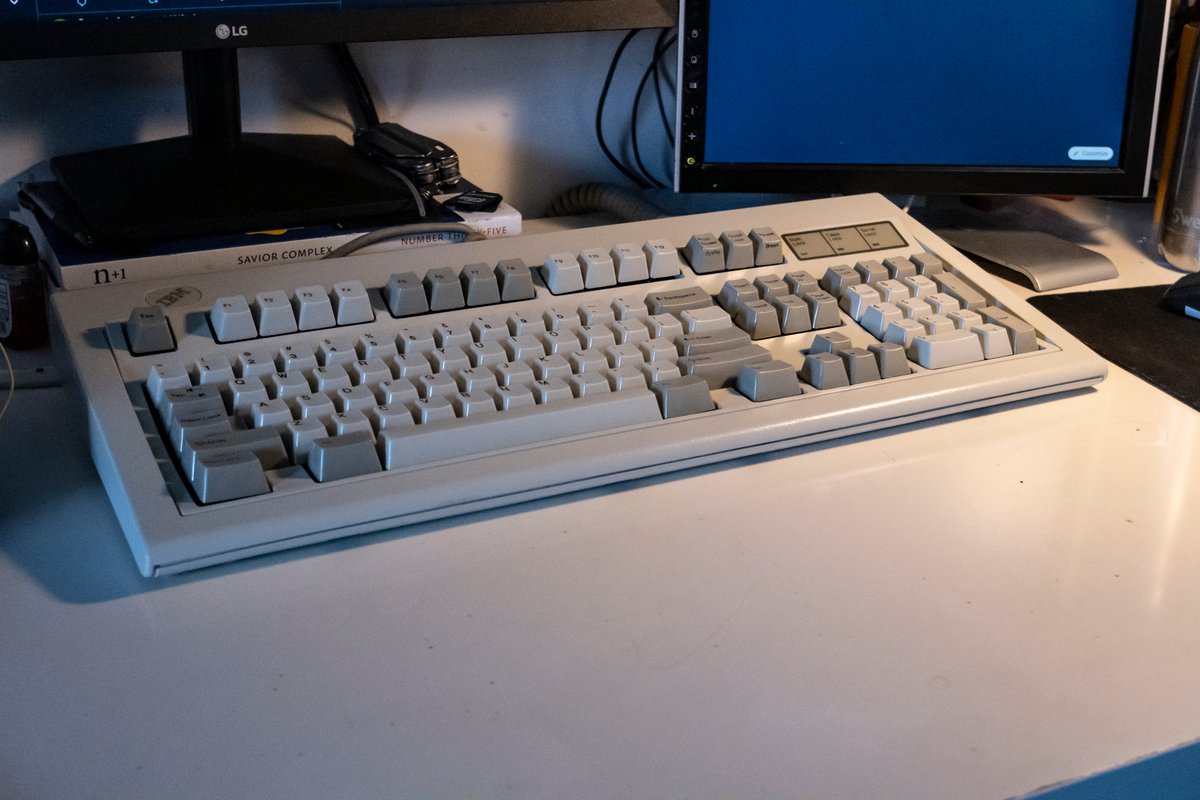
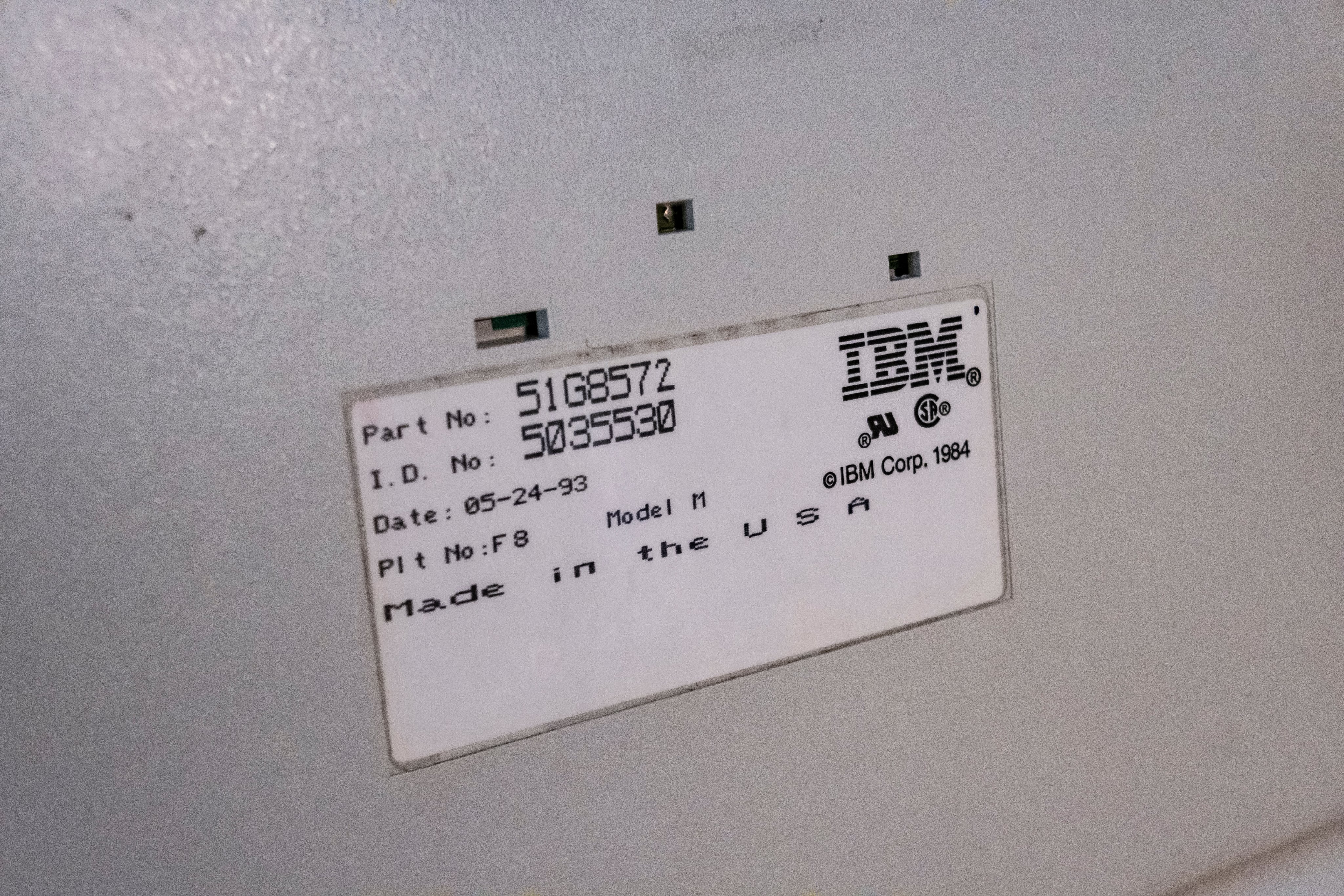
So that’s it for today. If you’ve enjoyed this, you might like my recent post about repairing a black 2006 Macbook I found in the trash which led me to find out that our corrupt leaders suspended e-waste recycling. Don’t forget to #DefundThePolice!
And while you’re at it, support @lesecologyctr and sign a petition to save curbside composting in NYC. E-waste suspension is a part of the same budget cuts that stopped ALL residential composting in NYC redirecting 59,000 tons of food scraps to landfills (change.org/p/mayor-bill-d…)
There is a separate petition for community composting programs. Programs affected include @lesecologyctr and @GrowNYC which runs Greenmarket composting, which we depended on since we never got municipal composting in our building (bigreuse.nationbuilder.com)